IOBit Malware Fighter Review
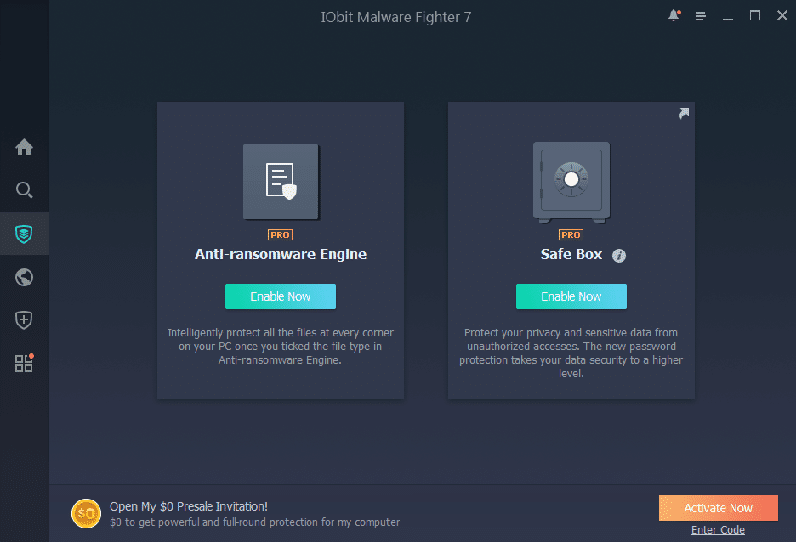
IObit Malware Fighter is designed to eliminate security threats by blocking unauthorized access to your computer and detecting virtual threats in real-time. This IObit Malware Fighter review will explain how the software works to protect against many types of cyberattacks.
Is it worth upgrading? Does IObit Malware Fighter provide adequate protection? This review covers all those questions and more.
What is IObit Malware Fighter?
IObit Malware Fighter protects your computer, browsing history, personal folders, and Windows files against malware. Once the security software is downloaded onto your system and activated, it will do the following:
- Guarantee a safer personal computer
- Protect personal information stored on your system
- Maximize online security
You can download IObit Malware Fighter Free for basic protection against malware and limited online security threats. The Pro version elevates protection to include a more extensive profile of malware threats and a long list of advanced features to minimize your risk of malware infection, spyware, malicious hacking, and other forms of cyberattack.
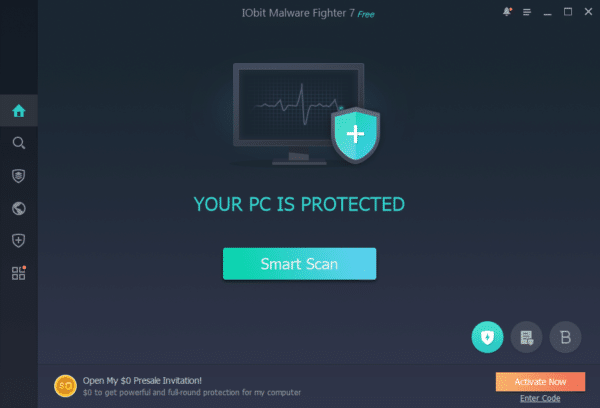
Perhaps the biggest advantage of using premium anti-malware and antivirus products is the peace of mind they deliver. You don’t have to worry about clicking links suggested by Google or retrieving your files after a ransomware attack because you have your virtual army protecting your Windows installation and personal information against the threat.
How does it work?
Once you download IObit Malware Fighter and get it set up, it will scan your files in the background. You can run manual scans to detect threats, but the software is designed to scan and detect threats in real-time.
The download and setup processes are intuitive and easy. Just follow these general steps:
- Close any programs or apps that are running because this process will require you to restart Windows.
- Purchase Malware Fighter from the IObit website. The full retail price for a one-year subscription covering one PC is around $40, but it’s often on sale for $20 or less.
- Follow the prompts to download and open the program.
- Locate the Bitdefender Engine in the bottom right corner and click to activate. The activation process will require you to restart Windows.
- Find the tab labeled Browser Protect on the left side of the screen. Enable the Surfing Protection & Ads Removal feature by selecting the web browsers you use. Most browsers are protected with a single click, but you may need an additional step for less common browsers.

You can spend more time going through the other tabs to see what features are included, but those five steps are all you need to fully activate IObit Malware Fighter Pro. You can use your computer as normal, allowing the software to alert you when a security threat is detected or a manual scan is suggested.
Key Features
The IObit Malware Fighter Pro kit includes 15 features as well as automatic updates as new versions are released. Some of the features are available on other antivirus and malware products for free, but there are key features that make paying for enhanced security worth consideration, including:
Bitdefender Malware Engine
Malware Fighter Pro combines the IObit malware database with an anti-ransomware engine powered by Bitdefender. Your system is protected from over 200 million threats when both engines are activated, and the database is continuously updated to ensure ongoing protection from new dangers.
Ransomware Protection
The program goes one step beyond just blocking incoming ransomware attacks and adware. It’s also designed with a safe box feature to virtually lock up your critical files, so you can still access them if your computer is hijacked and held for ransom. The criminals only have power if they stop you from accessing your most important files, so locking those files in a safe compartment takes away that power.
Webcam Block
Trojans have been known to find a way to gain control of a computer’s webcam. Those attacks are particularly damaging because they allow unauthorized visual access to your home, office or any environment within view of the camera. Malware Fighter blocks outside access to your camera, protecting your privacy in real time.
Password-Protected Data
The program includes a tool to secure your data behind a password, preventing intruders from breaking into your computer and invading your privacy.
Browser Tracking and Cookies
Your browser picks up tracking cookies from every website you visit and everything you do online leaves a trail. Even your social media activity leaves a trace, but not when you have an antivirus program like IObit Malware Fighter Pro. It cleans these footprints as you use the internet and prevents tracking codes from being stored.
Adware Blocker
If you’re frustrated by popup ads, this program can put an end to the aggravation.
Real-Time Protection from Attacks, Keyloggers, and Trojans
It’s important to stress that Malware Fighter from IObit works in real time. As you’re searching for information online or browsing social media, the program is scanning every page, file, and website for threats and phishing attempts. It really is like having a personal army always on guard. Many competing antivirus programs fail to provide real-time protection or charge much more for that protection.
Interface
The interface is easy to use, and each of the configuration areas is easily accessible without having to search around for them. However, it isn’t as self-contained as Bitdefender’s free antivirus solution, which needs virtually no setup and works right out of the box. However, it is not difficult to use, which is something we appreciate because some vendors over-complicate their interface just to be complicated.
Does IObit provide technical support?
IObit stands out when it comes to technical support. You can call their free tech support telephone number around the clock.
Assistance downloading or setting up the software is always free, but there are also some paid services offered through the IObit tech support line. For instance, they will provide free diagnostic services if your computer, cellphone, tablet or video game console is impacted by a virus.
IObit also operates a community forum on their website. You may get some answers to questions there if you have a technical problem. You may also connect with others who have an interest in cybersecurity, but the engagement isn’t always high.
IObit Malware Fighter Free vs Pro
The free version of comes with five of the full version’s 15 features. It will provide limited protection because only the IObit database is enabled. You won’t have access to the second anti-virus engine powered by Bitdefender. This leaves your Windows PC vulnerable to many online threats.
While the free product does offer real-time protection, it isn’t as comprehensive as the full version. There are many viruses that can easily slip through because IObit’s engine isn’t as exhaustive as the one they license from Bitdefender.
The free software will protect your browser from popup ads and malicious web sites while providing DNS and homepage protection. It won’t guard your PC against ransomware attacks or lock up your critical files so potential hackers cannot access them.
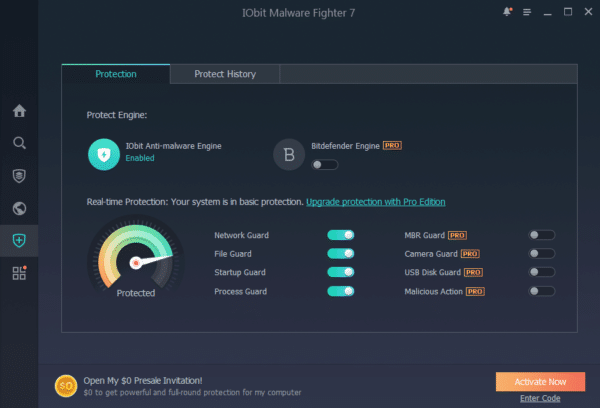
Some free antivirus programs that provide substantial protection from online risks, but the free version of Malware Fighter isn’t one of them. The IObit database alone is too limited to provide true peace of mind, and you’re left vulnerable to some of the most damaging cyberattacks in effect today.
Ideally, every PC should have protection because ransomware can be a devastating form of cyberattack that can hit any computer at any time. You have little to no warning when that type of attack will impact your system, and you could lose a lot of money as well as your personal and professional data. It is worth the $20 or $40 a year even if just for that one feature.
In short, get the paid version.
Do you really need protection from cybercrime?
In 2019 alone, India’s largest nuclear power plant was hit by a massive cyberattack, allowing sensitive information to be stolen. A virtual attack on the country of Georgia took down thousands of websites and interrupted television broadcasting. The first cyberattack was launched against the wind and solar industry in the United States. Millions of people were left scrambling to minimize damage after their social security numbers, telephone numbers, addresses, and bank card numbers were accessed by hackers.
It’s estimated that cybercrime costs more than $6 trillion annually, and the damage isn’t limited to nations or large companies in possession of big data. Your PC could lock up at any time as a result of a ransomware attack, putting your data at risk. Malware, worms, trojans, hijackers, bots, spyware, and keyloggers are always a risk whether you own a business or are just an everyday user on the internet for fun.
It’s much easier and cheaper for users to take a proactive stance against cyberattacks than to clean up after one has impacted your personal or professional life. Antivirus software like IObit Malware Fighter is the only way to take a proactive stance. Whether you use this product or a competitor, you need antivirus software to protect your system.
The Bottom Line
Antivirus programs are everywhere today, and it seems like new options are developed every year. IObit stands out in that crowded market by including anti-ransomware protection that fully protects critical files in addition to blocking incoming attempts to overtake Windows. The list of features for the Pro version is quite impressive when compared to competing anti-malware programs.
The downside to Malware Fighter is the lack of testing from independent sources. Reviews on performance are mixed, depending on the source. It is one of the more affordable options for this extensive package of features, but there are possibly more effective programs offered today.
We recommend using our growing database of anti-malware and antivirus software reviews to find the right protection for your PC. Our goal is to help you maximize virtual security for the most affordable price.
