CleanMyMac X Review

CleanMyMac X is a powerful Mac cleaner. With a list of new features to maintain your MacOS, MacPaw designed this Mac cleaner to enhance iOS and improve the performance of your entire system.
In our roundup of the best Mac cleaners, MacPaw's CleanMyMac has always been our top recommendation with a rating of 4.7 out of 5 in this review.
What Does CleanMyMac X Do?
CleanMyMac X does hard drive management, erases web browsing history and website cookies, cleans up unused apps, and junk files for quick and permanent deletion, making taking care of your Mac system easy.
Monitor Performance
Monitoring applications on your Mac is important because there is a tendency for modern apps to leave files scattered everywhere on your computer, and much of it can hold personal data. With CleanMyMac X, data is removed when it is no longer needed instead of it hanging around on your system for years.
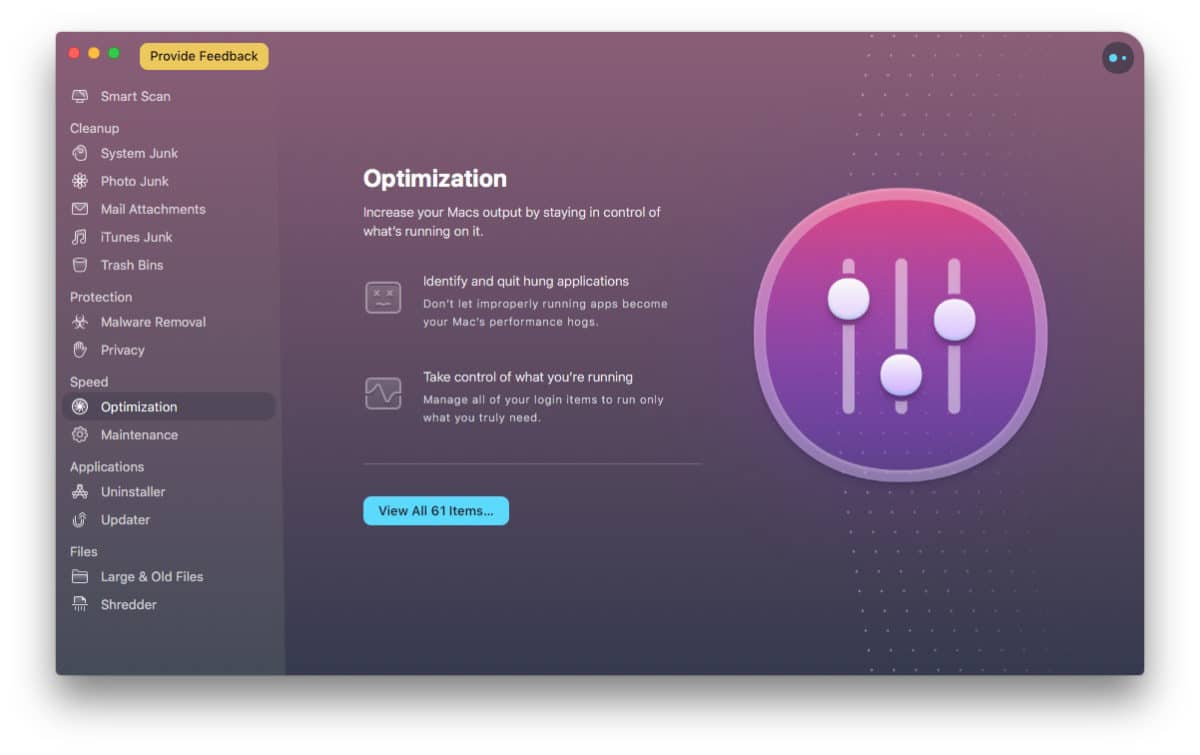
This maintenance feature will perform a scan while running in the background to keep track of all your application startup agents and login items, ensuring you're just running what you require. It also detects high memory usage, helping you to terminate resource-intensive programs when you're about to focus on other tasks.
The maintenance module boosts performance by performing essential tasks like freeing RAM, reclaiming storage space, restoring disk permissions, and cache cleanup.
Features
Space Lens
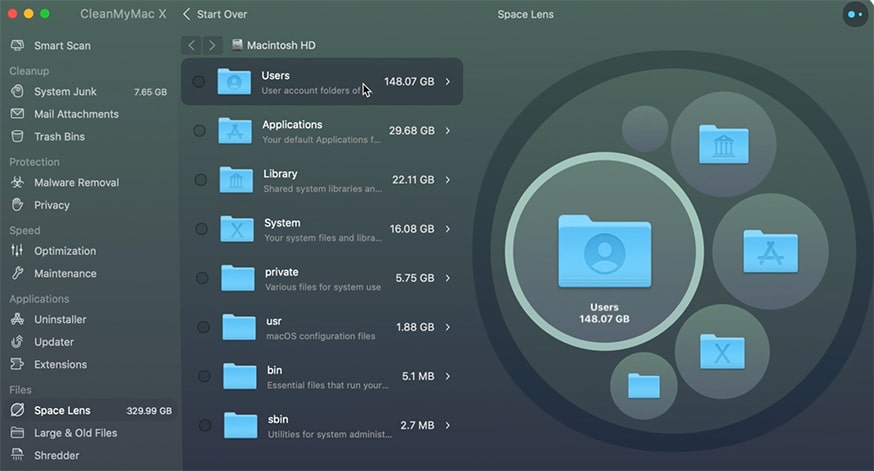
One of CleanMyMac's newest tools is able to visually compare all of your files and directories.
Space Lens provides a quick storage overview of your computer, allowing you to visually see what's taking up the most room. Basically, if you're in a rush to free up some disk space by removing unused files, the tool will assist you in quickly locating large files or folders.
The entire procedure is graphical, with files and directories represented by circles of various sizes and colors. Solid colored circles, for example, indicate directories, while empty circles indicate files.
If you double-click on a solid circle, you'll be taken to that folder, where you'll see a new collection of circles representing files and directories contained within the first solid circle.
When you open CleanMyMac, this feature is on the bottom-left of the screen. When you select this item, you will see a page where you can begin mapping your file storage by selecting the 'Scan' button.
If you're running this for the first time, it can take a long time. Factors such as drive type (HDD or SSD) are also taken into account. When it's over, you'll have a summary of all your files and directories on one side with a graphical representation of them under a Space Lens header on the other.
If you keep selecting the circles, you'll eventually find the folders that are taking up the most room on your computer. The majority of files listed will usually be media files, such as temporary files created when editing videos or duplicate libraries produced when backing up music from your computer, among other places.
There will come a point where the only way to locate large files in a circle is to right-click on them and select "Reveal in Finder" from the menu that appears.
If you're still using an older version of CleanMyMac, go to 'Preferences' and then 'Updates' to upgrade to the new version, which includes the Space Lens function.
Smart Scan
Smart Scan checks your MacOS to find speed and other issues with apps so problems can be fixed as quickly as possible.
Allowing you to optimize system resource usage with minimal effort, this is the tool you will use most often over the long term.
Large & Old Utility
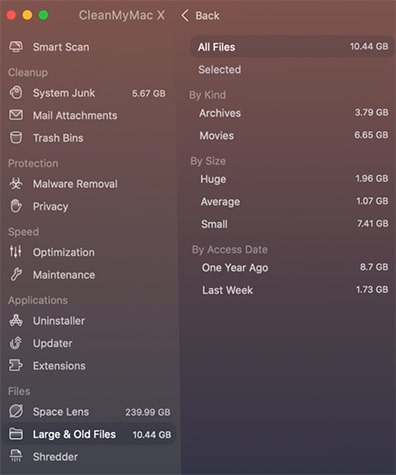
This feature in CleanMyMac X finds large or rarely accessed files on your Mac to free up storage. In these days of multi-Terabyte hard drives, it's easy to download something into a random directory and end up forgetting about it. Sometimes you remember that you have the downloads, somewhere, but just can't recall where you put the file.
Your largest files are shown, which represent your biggest gains when trying to free up space on your hard disk. It will also list documents that have not been accessed in months or years. Sometimes these old downloads can be trashed to regain storage space, but many times you will find that a scan reveals some valuable information that you either forgot you had or had simply lost.
An older MacBook Pro is more likely you have old or forgotten files. Large and old files are scanned to recover lost gigabytes.
Malware Removal
CleanMyMac X can be used to clean your Mac from viruses. The new Malware Removal tool can detect and clean up malware hidden inside your apps by scanning your hard drive and memory for viruses and anything that may harm your machine. Scanning for these threats goes way beyond searching a few folders for junk files or obvious adware. All available storage areas will be included in a malware scan. It should be noted that staying up to date on updates is important for a faster experience.
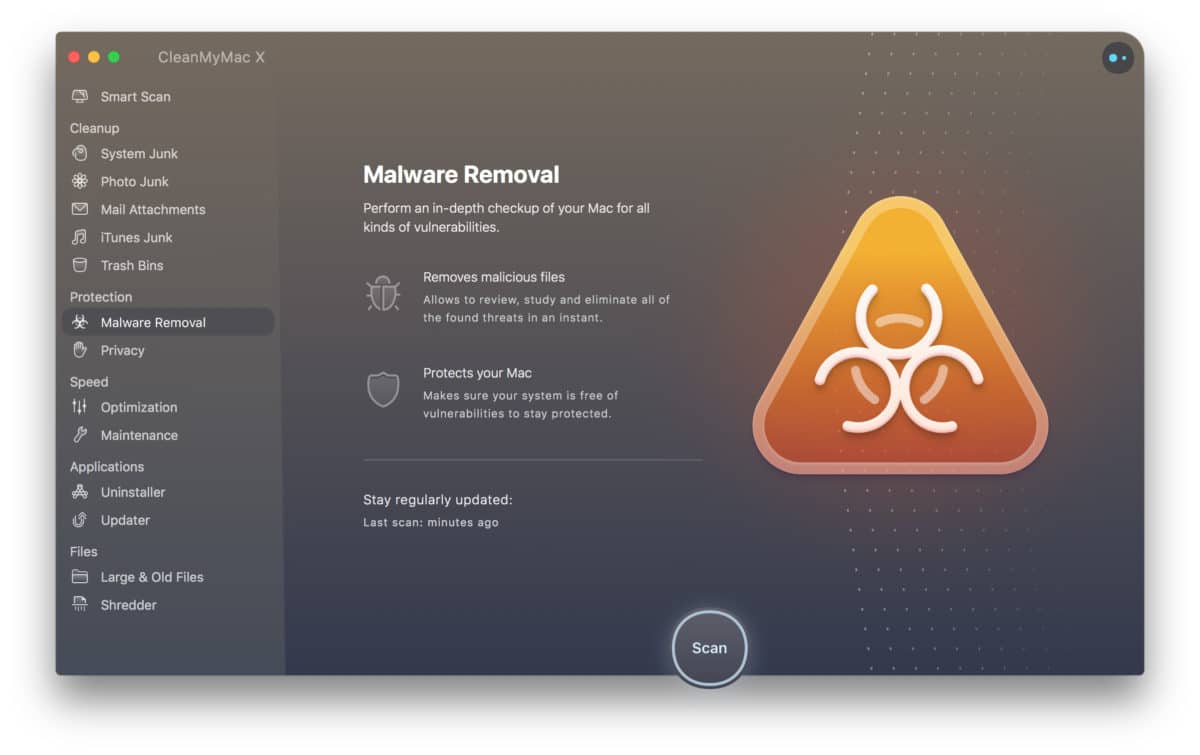
Maintenance to Optimize Storage
Part of getting the most out of your Mac is optimizing your Mac's storage. MacPaw's apps help you find specific file types that are wasting space as it scans everything, getting rid of trash that usually goes unnoticed.
System
Integrated optimization tools easily handle removal of binaries, language packs, as well as temporary cache files to recover disk space on your machine. This makes it easy to recover more room than would be expected.
Photos
Anyone who uses their Mac's photo library will have junk accumulating, which can be considerable. Quickly work through some of these settings to delete files that don't affect anything in the picture service, including cached thumbnails.
Mail Attachments
If you are using Microsoft Outlook, your computer will constantly get e-mail attachments in messages like images, company logos, documents, etc.
iTunes
Software updates, old iOS device backups, multiple versions of iOS saved on your Mac, and unfinished downloads can all be detected and deleted with this feature.
Each version is responsible for a ridiculous amount of data on your hard drive. You will be shown a list of these to help you decide what to do.
Trash Bins
Most people are unaware that Macs actually maintain multiple bins for different drives. Clean My Mac now empties everything iOS scatters around simultaneously.
Utilities
CleanMyMac X has a robust set of new options to let you manage programs, cookie policies, add-ons, and learn more about your Mac.
These apps are laid out in an intuitive way, making them easy to access while not losing the power and functionality you would expect from a good Mac app.
Uninstaller for macOS Apps
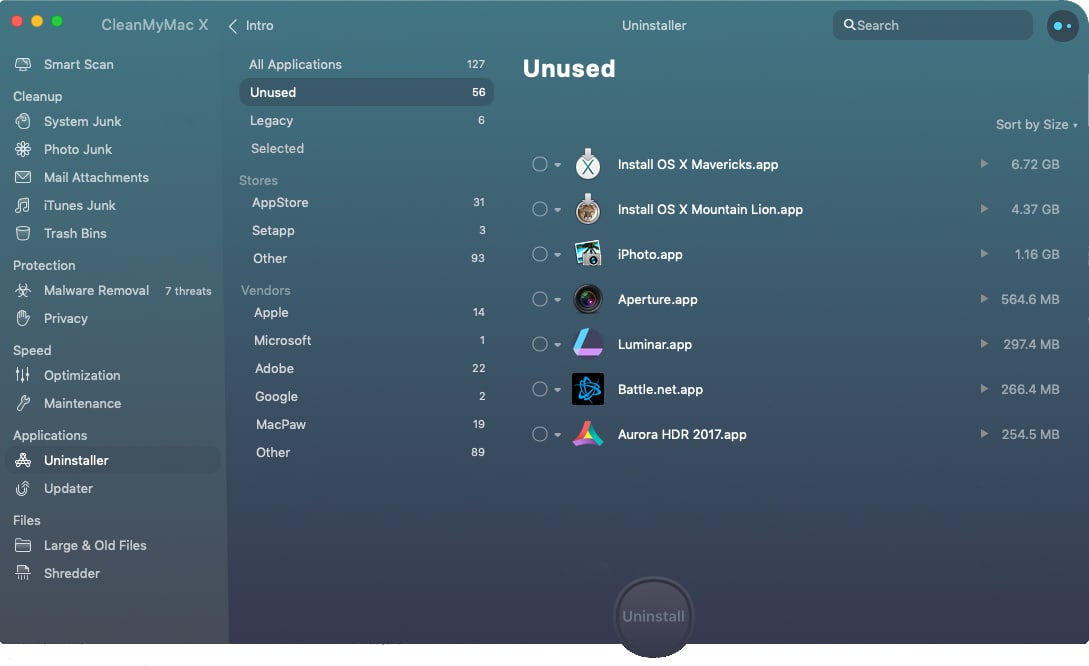
An integrated uninstaller can remove an installed app with one click. This version of MacPaw's product will find folders, permissions, and registry entries simple manual deletion or an automated uninstall does not clear.
Maintenance
Scan for errors and resolve any that are found. The menu includes checking Disk Utility functions, application errors, and will run scans for issues with indexes.
Privacy
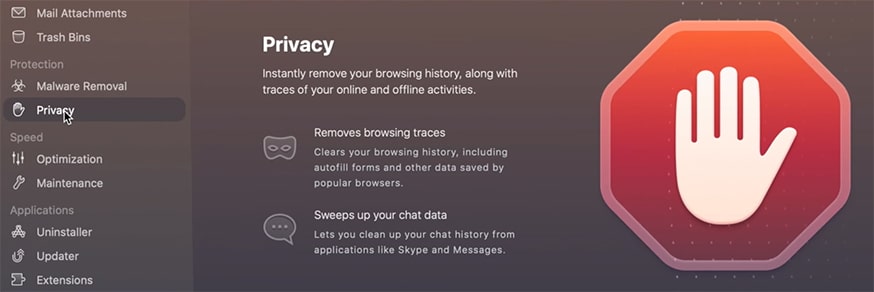
Cookies, contact lists, as well as other items, accumulate over time and can take a lot of space. Most users end up storing a lot of things they never use and won't ever need again. Security is improved when you clean up browser cookie info, forms, and other digital information.
This tool can clean up cookies, autofill forms, chat logs, browser history, and other types of information. You may wish to close your browser before exploring this section.
It even removes tracking logs leftover after Messenger or Skype chats, which is good.
The Protection area makes it simple to assess your Mac's security. In fact, the Privacy Scanner analyzes applications and permissions brilliantly, giving you enough power over your online privacy to make a real difference.
Extensions
Browsers extensions, add-ons, widgets, dictionaries, login items, etc., gradually slow computers down. It offers wizards to help improve startup speed, increase available storage, and also reduce memory (RAM) and CPU usage.
Shredder
Everyone has sensitive things they don't want to be seen by others, for whatever reasons. These are permanently deleted and will not be able to be recovered.
Cost
CleanMyMac X costs $34.95 per year for 1 Mac computer. If you have a previous version of the software, you can upgrade with a 50% discount.
If you're installing the program for the first time, you can download the software for free. To clean and protect multiple Macs, multi-system CleanMyMac licenses are available.
Pros
- Great, intuitive interface
- Fast scan speeds
- Quickly and safely optimizes performance
- Integrated uninstaller
- A long history of good reviews
- Better features than any other cleaner
- Made by one of the most trusted makers of iOS focused products
Cons
- More expensive than competitors
- Does not find duplicate files
- Malware removal may be too simplistic
Frequently Asked Questions
Will CleanMyMac X Run On My Apple Computer?
CleanMyMac X requires macOS 10.10 or higher. If you have an Apple machine running Mac OS X 10.9 or earlier, you'll need to either update to a more recent version of Apple's operating system (which is usually free) or download CleanMyMac Classic, which is still compatible with older Mac generations.
Is CleanMyMac X Safe?
CleanMyMac X is safe to use and it does work as advertised. It is a legitimate, popular, and well-respected Mac cleaner with a long history of running well on all versions of macOS.
CleanMyMac X offers a comprehensive Mac cleaning and maintenance product. From a single platform, you can control almost all aspects of your system. There are also some powerful utilities, as you might have found in this CleanMyMac X review.
It has a very impressive user interface that is modern, straightforward, and easy to access. You won't have to deal with several windows or configurations this way. There's also a digital assistant that can help you clean your Mac.
Finally, CleanMyMac X is completely secure. It does not have any kind of add-on software. It also doesn't mess with your browser's settings.
Is MacPaw a Trustworthy Company
MacPaw, the company that makes CleanMyMac X, has offices in Kyiv, Ukraine, as well as Santa Barbara, California.
Oleksandr Kosovan, a Ukrainian developer, created it in 2008.
Since then, MacPaw has added a number of new apps, the most notable of which is Setapp, a subscription-based service.
The company is widely respected online and its software is trusted by hundreds of thousands of users. With this track record, I would consider them to be a trustworthy company and have no worries installing their software on my machine.
MacPaw has also been featured in Entrepreneur, TechCrunch, MacWorld, and VentureBeat.
Does It Delete Photos?
CleanMyMac will not delete photos, but it will scan and remove unnecessary information associated with Mac's picture service.
Is CleanMyMac Free?
CleanMyMac is not free, but you can download a free trial version. After the trial period is over you will need to purchase a license to continue to use the software.
Is It Dangerous To Use?
CleanMyMac is not dangerous and does not pose a threat to your Apple system. The app has a long history with many thousands of users. It is designed so less tech-savvy users will not accidentally change something critical or do real damage to the operating system.
Conclusion: Is CleanMyMac X Worth It?
CleanMyMac X includes a lot of small, but well thought out, utilities and tools which set it apart from any other app. Cleanup of caches, maintenance, and performance enhancements can be handled automatically, making it one of those quiet but powerful things making the everyday use of my Mac just a little bit faster and more pleasant.
The program is one of very few we have seen with a feature to scan RAM thoroughly and provide details about tasks that it recommends. Taking care of maintenance on your system is easy and the apps do all of the work for you.
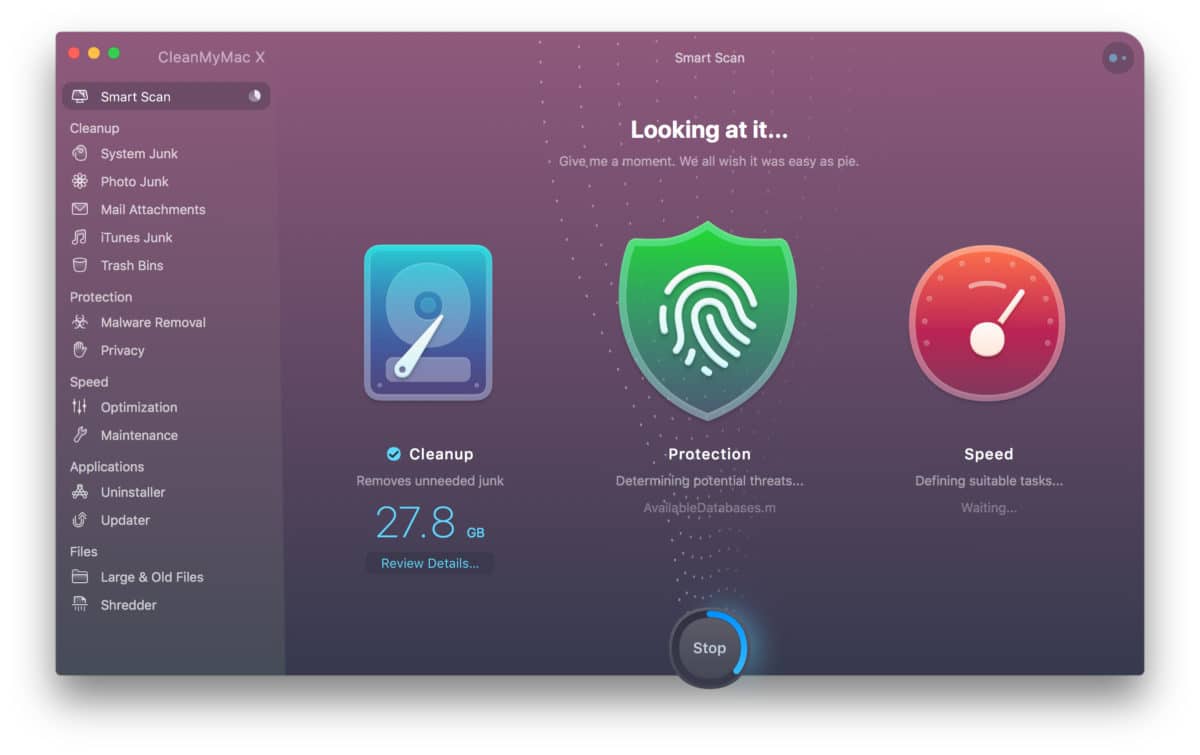
It's easy to notice how much it has been doing on your system when you are on big flashy screens saying how you recovered 5 GB or 10% of your computer's available memory. Never having junk collect at all is far better.
For MacPaw, CleanMyMac X's features are just as important as usability. The developers have kept a consistent and clear user interface for people while not compromising on everything else users want for their Apple system.
The app always did a good job recovering wasted space, increasing performance, and removing massive amounts of unused junk that every modern app seems to leave littering your desktop, and MacPaw seems to have improved on that with this new version.
One of the best examples of this is when it scrubs iTunes. Before this review, I had no idea that iTunes left so many junk files scattered all over my Apple Macbook. Before this turns into a rant about that, the reason that made an impression on me is that it demonstrates the level of thought put into the software. It is thorough.
CleanMyMac X has a great price anyway, but you can try a free download to see if it is right for you. The experience of many users is that CleanMyMac is worth buying.



 CleanMyMac X Alternatives
CleanMyMac X Alternatives Best Mac Cleaner Software
Best Mac Cleaner Software Best Ways To Clean Your Mac
Best Ways To Clean Your Mac