Best Duplicate File Finder Software

The number of duplicate files grows over time on every computer. These duplicate files waste space and slow down your computer's performance. Today, we'll show you how to use some of the top duplicate file finders on Windows 10 to eliminate files and free up space.
Deleting duplicates on a regular basis can recover a lot of disk space and speed up your PC. You may easily eliminate these space-hogging duplicates by utilizing some powerful duplicate file finder apps.
There are a plethora of such programs available on the market. However, not all of them can be considered the finest duplicate file cleaner. As a result, we combed through all of the apps available to discover duplicate files and hand-picked the best for our readers.
This article compares the best software options for finding duplicate files on Windows , many of which include advanced tools for cleaning and speeding up your PC.
Top 7 Duplicate File Finders
1. CCleaner
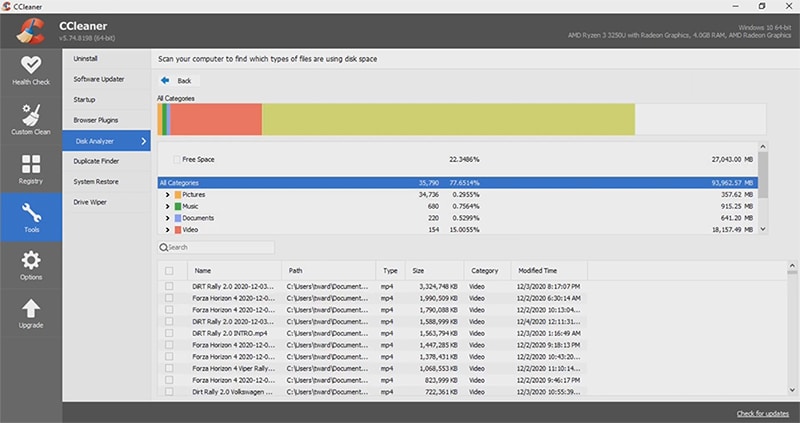
If you're searching for an utility that can discover duplicates as well as help with other issues like privacy, CCleaner is a good choice. It lets you quickly and simply locate all duplicate files on Windows. You can also use your smartphone to look for duplicate photos, movies, documents, or other file types. This utility will search all folders for the files you've chosen.
PC Health Check is another unique feature. This feature will thoroughly examine your computer and make recommendations for improvements. It will make your computer run quicker and more smoothly. CCleaner automatically upgrades all of your PC's software to prevent any security flaws from being exploited.
To prevent RAM from being consumed in places where it is not required, CCleaner can disable any unneeded background apps. Your PC will perform more smoothly and correctly as a result of this.
2. Wise Duplicate Finder
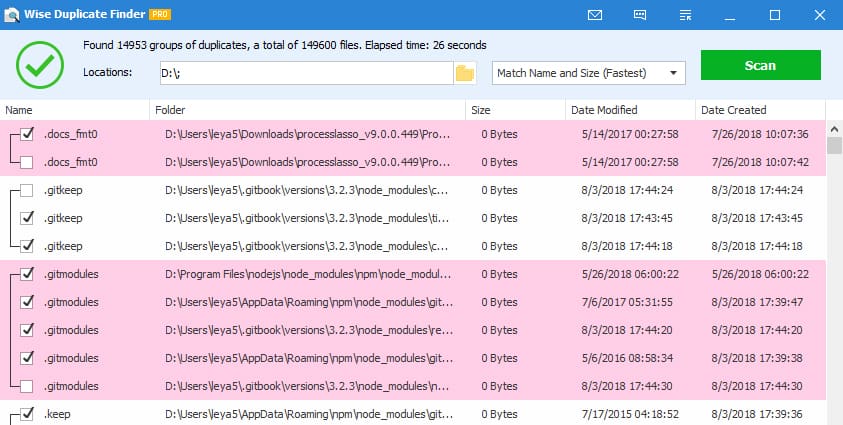
Wise Duplicate Finder is a excellent software utility that can be used if you need to locate data in your system that is incorrect or remove duplicate files that take up a lot of space. With the help of this app, you can quickly locate data, create a backup of your data, and restore your data at any moment, which is an additional feature of this software.
3. Auslogics Duplicate File Finder
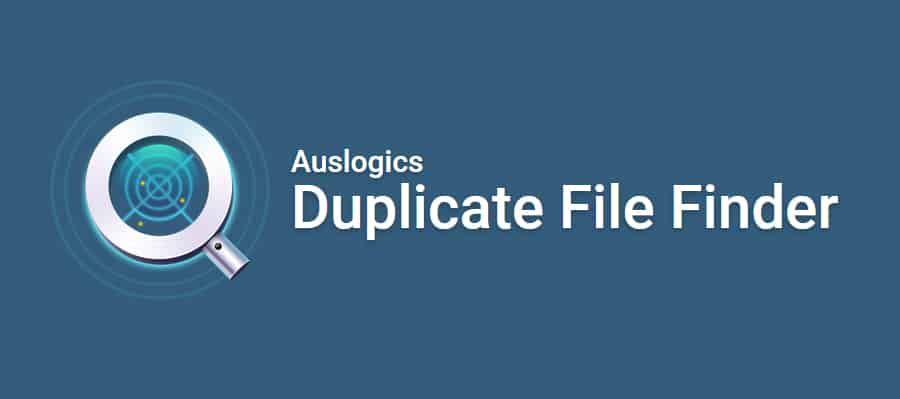
The Auslogics Free Duplicate File Finder for Windows is a useful tool for quickly sorting through photographs, documents, music, videos, and other multimedia files and removing duplicates. The Windows software employs advanced algorithms for comparing files, not just by name but also by content, making it one of the most effective duplicate removers for PC.
With this software, you may compare the content of files rather than simply the file name, size, modification date, and format. Users can select file types before scanning.
This is one of the few really good free ways to find and delete duplicate files on Windows. However, it does come bundled with other apps so many people would still choose paid software like CCleaner instead.
If your budget is tight, the Auslogics duplicate cleaner is excellent.
4. dupeGuru
There are three versions of dupeGuru, an open-source duplicate file finder for Windows.
The Standard Edition searches through all of your files by filename or contents.
It has a fuzzy AI algorithm capable of detecting files even after renaming or if part of the content is similar to that of other files.
The Music Edition (ME) is focused on locating duplicate music files in the MP3, WMA, AAC, OGG, and FLAC file formats. It can scan music files for file names, tags, as well as content.
The key benefit of this edition is that it can recognize duplicate music files, even if they are encoded with a different encoder or use a different bitrate, allowing you to find and save only the highest-quality recordings.
The Picture Edition (PE) is the third version, and it searches for duplicate picture files in the JPG, BMP, GIF, PNG, and TIFF file formats, as the name suggests.
Even if photos are in different formats or have been resized or rotated, the dupeGuru Pictures Edition for Windows can match them.
It can even find the source of a modified image by matching images that were marginally edited.
DupeGuru's editions are all free to download and open-source, and are available here.
5. Nektony Duplicate File Finder
Nektony Duplicate File Finder is a useful application for organizing your files because it allows you to quickly remove any duplicates. You can scan several disks and folders, as well as specify the file type and size to scan. The application also detects duplicate files that are hidden.
The software may discover exact duplicates as well as photos that are similar. After the search is complete, you may manually compare the files found and choose the ones to keep. The program automatically selects the best photo in the group thanks to the automated selection feature, which speeds up your productivity. To manage your files, simply select a folder and move or copy it. Color-coded tags can also be used to combine files.
6. Easy Duplicate Finder
Easy Duplicate Finder includes features such as content duplication remover and, if your content is stored on cloud storage such as Google Drive or Dropbox, you can easily and quickly identify your duplicate content and remove it from that location using various attributions such as file size, name, and dates when the photos were created.
7. Mindgems Duplicate File Finder
Mindgems Duplicate File Finder is the last app on the list. It is precisely developed to thoroughly analyze your system storage for duplicate files and effectively remove them. This shareware utility can clean all file types and formats, and it is very effective.
This app allows you to preview the duplicate files


 Best CCleaner Alternatives
Best CCleaner Alternatives How To Clear Scratch Disk In Photoshop
How To Clear Scratch Disk In Photoshop Best Driver Updater Utilities
Best Driver Updater Utilities Iolo System Mechanic Full Review
Iolo System Mechanic Full Review Review of EaseUS Todo Backup
Review of EaseUS Todo Backup Acronis TrueImage Review
Acronis TrueImage Review