How To Access Someone Else's iCloud Messages

In today's digital age, communication takes place through various messaging platforms, with one of the most popular being Apple's iMessage. As a cybersecurity expert, I often receive inquiries about whether it is possible to access someone's iCloud messages and how to go about it. This article aims to provide an in-depth look at how you can get someone's iCloud messages, the legal and ethical considerations involved, and how to protect your own iCloud messages from unauthorized access.
Methods to Get Someone's iCloud Messages
Spy apps and monitoring solutions

Spy apps are software designed to monitor and record data from a target device, including messages, calls, location, and more. They typically require installation on the target device and may or may not be detectable by the user. As a cybersecurity expert, I have tested various spy apps for research purposes and can share my insights on their use for getting access to iMessages.
Why using a spy app is the best way to get access to someone else's iCloud messages
Spy apps provide several advantages:
- Stealth mode: Many spy apps operate in stealth mode to avoid detection by the user.
- Frequent updates: Spy app developers continually update their software to stay ahead of security measures implemented by Apple and other tech companies.
- User-friendly interface: Most spy apps have easy-to-use control panels that make monitoring data simple and intuitive.
- Tech support: Many spy apps offer customer support to assist users with installation, troubleshooting, and other issues.
Using uMobix and XNSPY
Based on my experience as a cybersecurity expert, I can recommend uMobix and XNSPY as two of the best options to getting someone's iMessages and text messages. These apps stand out for their:
- Compatibility: Both apps are compatible with a wide range of iOS devices, including iPhones and iPads.
- Features: uMobix and XNSPY offer robust monitoring solutions that cover various aspects of the target device, including texts, calls, social media activity, location tracking, etc.
- User experience: Both apps have intuitive control panels that make it easy to navigate through collected data.
Physical access to the device
Using the Messages app
If you have physical access to the target device and know its passcode or can unlock it using biometrics (e.g., fingerprint or Face ID), you can open the Messages app directly. This method allows you to view conversations in real-time but may raise suspicions if the device owner notices any changes or unauthorized use.
Accessing backups
If you have the target's Apple ID (e.g., their iPad or Mac), you might be able to view their backups. This method requires knowledge of their Apple ID credentials and may involve restoring a backup onto another device. Keep in mind that this process is time-consuming and might not provide real-time insights into ongoing conversations.
Get them by using iCloud credentials
Signing in to iCloud.com
If you have the target's account information (i.e., their Apple ID and password), you can sign in to iCloud.com from any web browser. This method allows you to access their iCloud data, including contacts, calendars, and notes. However, it does not provide the ability to directly view their messages.
Using third-party tools

Some third-party tools claim to provide remote access to iCloud messages using the target's Apple ID and password. These tools often require a subscription or one-time payment and may not always deliver on their promises. As a cybersecurity expert, I advise caution when using such tools due to potential risks, including data theft or malware infections.
Understanding iMessages
iCloud can synchronize iMessage conversations across all iOS devices using the same Apple ID. When enabled, this feature ensures that your entire message history is accessible on your iPhone, iPad, iPod touch, or Mac. This not only makes it convenient for users to keep track of their conversations but also offers a seamless messaging experience across multiple devices.
Why people use iMessage
People use iCloud for various reasons:
- Convenience: Your message history is synced across all devices connected to your Apple ID.
- Continuity: Continue conversations on any device without losing context or history.
- Data storage: Having more storage space on their devices.
- Data recovery: In case of device loss or damage, you can restore your message history from backups.
How iMessages are stored and synced
Messages are encrypted both in transit and when stored on Apple's servers. To sync between devices, Apple uses a combination of your Apple ID, settings, and end-to-end encryption. When you send a message, it is encrypted on your device and then decrypted on the recipient's device. Apple retains a copy of the encrypted message on its servers for 30 days, during which time it can be synced to other devices connected to your Apple ID.
Legal and Ethical Considerations
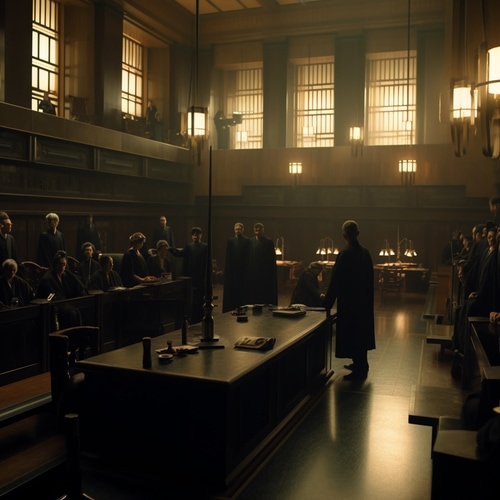
Before attempting to view someone's information, it is crucial to understand the legal implications. Privacy laws and regulations vary by country, but in general, unauthorized access to someone's personal data or communications is illegal. While getting access to your child's information is usually protected, legality can depend on the smallest details and penalties for violating privacy laws can range from fines to imprisonment so you must always consult with a lawyer before proceeding.
Potential consequences
Apart from legal penalties, getting someone's iMessages without permission can have severe consequences:
- Erosion of trust: If discovered, your actions could damage your relationship with the affected individual.
- Data breaches: Unauthorized access can expose sensitive information that might be used against both you and the target.
- Potential harm: Misuse of personal data could lead to emotional distress or even physical harm in extreme cases.
How to Protect Your iCloud Messages
Strong passwords and two-factor authentication

To protect your data, start by securing your account with a strong, unique password. Additionally, enable two-factor authentication (2FA) for an extra layer of security. With 2FA enabled, any attempt to sign in from an unrecognized device will require verification through a trusted device or phone number.
Regularly reviewing device access and permissions
Regularly review the list of devices connected to your Apple ID under "Settings" > "Your Name" > "Devices." Remove any unfamiliar devices or those you no longer use. This step helps ensure that unauthorized users cannot view your data.
Using end-to-end encrypted messaging apps
If you're concerned about the privacy of your texts, consider using end-to-end encrypted messaging apps like Signal or WhatsApp. These apps encrypt your conversation so that only the intended recipient can read them. Even if someone were able to get control of your account through other means, they would not be able to read your encrypted texts without the necessary decryption keys.
Conclusion
Accessing someone else's iCloud messages is a sensitive topic with legal and ethical implications. As a cybersecurity expert, I encourage you to consider these factors before attempting to see someone else's information, whether through spy apps, physical access, or remote methods. Remember that obtaining consent is crucial, and unauthorized surveillance can lead to severe consequences. If you're concerned about your privacy, take steps to secure your login information and consider using end-to-end encrypted messaging apps for added protection. Stay informed, protect your digital life, and respect the privacy of others.


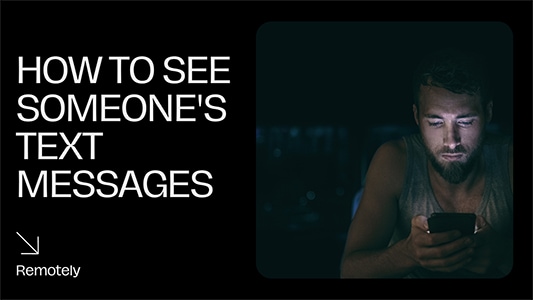 How To See Somebody's Text Messages
How To See Somebody's Text Messages Using iCloud To Spy On Your Spouse
Using iCloud To Spy On Your Spouse