How You Can Find Spying Apps On Any Cell Phone

You might have become concerned that someone has secretly installed a spy app on your phone after noticing its odd behavior. Or you may be concerned that someone close to you has ulterior motives.
Regardless of your personal motivations, protecting your privacy is essential, and this article will explain how to find spying apps that may have been hidden on your cell phone.
How To Find Spying Apps On Your Cell Phone
Spy apps are designed to be hidden and stay that way, making them notoriously difficult to detect. Fortunately, cell phones have inherent limitations that result in you being able to find hidden spy apps on your phone, if you know what signs to watch out for.
1. Reduced Performance
To sell more smartphones, manufacturers rely on planned obsolescence, or their devices becoming slower and less reliable over time. However, this decrease in velocity is typically gradual. If your phone is running noticeably slower than it did even a couple of weeks ago, it is likely that a spying app is running in the background and causing the performance degradation.

2. Long Boot Time And Crashes
If your mobile device is less than four years old, it should always have a quick boot time and never crash. This could be the result of a poorly functioning monitoring app if your device boots up more slowly than usual or if common applications crash for no apparent reason.
3. Unusually Short Battery Life
Hidden spying apps run continuously in the background. Instead of entering and exiting an active state like a typical application, they can remain permanently active. This is especially true if the hacker activates the microphone or smartphone camera, as these are resource-intensive and automatically upload recordings to the Internet.
Heavy battery consumption is nearly unavoidable with a spy app, making it an excellent indicator to look for when attempting to discover if there is a spying app on your cell phone.
4. New Suspicious Applications or Files

Sometimes, users of a spy app or the program itself will mistakenly display the app's icon. Occasionally, you may find log files that have not yet been uploaded to the hacker. The majority of spyware not only sends copies of your data and multimedia, but also records the user's activities. These recordings must be stored before being uploaded to the hacker's dashboard.
For these reasons, files or icons may appear for no apparent reason and this is an indication that spyware may be present.
5. Unexplained Data Usage
The majority of users have a fairly consistent data usage pattern, and it should be apparent if you suddenly begin using more data than usual.
Any legitimate app's data usage will be listed during an investigation for any suspicious activity. If "Other" used a disproportionate amount of data, it may be due to spyware.
6. Extended Shut Down Time
The length of time required to shut down a phone should be relatively constant. Occasionally, it takes a bit longer for an app to end, especially if it has been a while since you last turned off your phone. However, if you observe that shutdown times are routinely longer than they used to be, this could be an indication of the presence of spy applications, as they require the closure of more open files and system hooks.
7. Phone Running Hot

Smartphones feature powerful processors with inadequate cooling and do not always operate at full power to compensate for this shortcoming. This means that performing resource-intensive tasks, such as operating the camera for extended periods, can cause the case to become noticeably warmer.
After prolonged use, the phone will likely become warm or even hot to the touch. This is normal. However, it is highly unusual for a phone to be warm when it should be in a state of inactivity.
Because monitoring apps are always active, they place a greater burden on the CPU, consuming more battery power and creating more heat.
8. Unexpected Reboots
If the device spontaneously reboots, you should investigate further because this is a very reliable way of finding that you have a spy app on your smartphone. You should ensure that the device is set to prompt you before installing operating system updates. If your device is set to automatically apply operating system updates, it may reboot for entirely valid reasons if it is configured to do so.
If automatic updates are disabled, there is no reason for an Android or iPhone to automatically reboot.
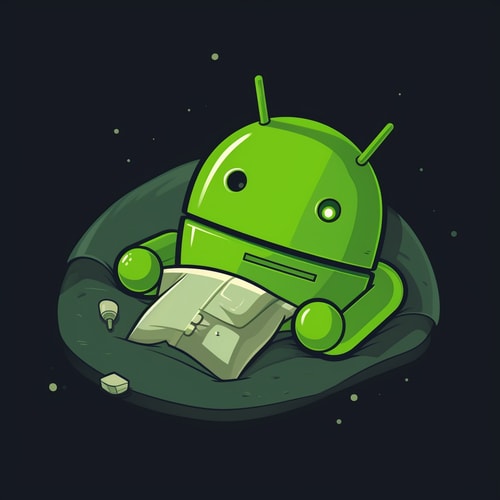
9. Screen Turning On When in Sleep Mode
If you frequently receive text messages and notifications, you are likely accustomed to seeing the screen illuminate when the device is not in use. However, if it does this for no apparent reason, such as when there is no incoming call or message, you should be suspicious.
10. Location Tracking Turns On Automatically
If you keep the phone's GPS disabled, watch for the icon appearing in the notification or menu area.
Although monitoring apps are designed to remain hidden and take control of certain functions without permission, the phone will still display the location tracking icon if a malware app accesses your GPS location.
11. Suspicious Text Messages
2-Factor Authentication (2FA) is becoming more prevalent for accessing sensitive accounts when the website does not recognize the device checking in. This is nearly always necessary for accessing financial accounts. These are the text messages with a code you must enter before gaining access to your account.
A phone monitoring app will be able to take complete control of a device and can allow hackers to acquire your account passwords. Nevertheless, they must still struggle with the two-factor authentication.
Unfortunately, if they have complete control over your smartphone, they can access the accounts anywhere in the world and intercept SMS security messages.
This strategy's shortcoming is that you may observe the SMS message being received on the target device. If you receive SMS messages with 2-factor authentication tokens or security links that you did not request, change the passwords for those accounts and safeguard your phone immediately.
Scan Your Phone For Spy Apps

Bitdefender, Norton, and Avast mobile security versions can scan your smartphone for spy apps, but there is also a less obvious and perhaps more dependable way to detect spyware on a phone. uMobix, a spy app itself, has a highly effective feature that detects the presence of other spy software.
The advantage of using this method is that spyware already present may be able to detect and nullify the installation of a new anti-virus application, whereas it is highly unlikely to have countermeasures against another spy app, which is itself designed to evade detection.
Conclusion
While spyware is quite good at staying hidden, if you are aware of these ways to find spying software on your phone you will likely not remain a victim for long. The key with each of these methods is to remain alert to small changes and abnormalities in how your phone operates. If you simply stay aware of oddities on your phone, it's easy to find spy apps that may be installed and running in the background.


 How To Find Hidden Spy Apps On Android Phone
How To Find Hidden Spy Apps On Android Phone How To Find Spy Apps On iPhone
How To Find Spy Apps On iPhone How To Know If Someone Is Spying On My iPhone
How To Know If Someone Is Spying On My iPhone