How To See Your Kid's Text Messages?

As a cybersecurity expert and a mother of two teenagers, I understand the importance of staying informed about children's digital lives to ensure their safety. In this article, we'll dive deeper into multiple methods for viewing your child's texts while maintaining trust and open communication.
Viewing your kid's text messages can help protect them from cyberbullying, online predators, and exposure to inappropriate content. Keeping an eye on their conversations allows you to intervene when necessary and guide them in making responsible choices.
Methods to View Your Kid's Text Messages
Direct Access to Your Kid's Phone
If you have a trusting relationship with your child, accessing their phone directly may be the easiest method for monitoring text messages. Ensure you have permission from your child before doing so, as this will maintain trust within the family.
Using Built-in Parental Control Features
iPhone: Screen Time and Family Sharing

Apple devices offer built-in features to help parents monitor their children's activities. Using Screen Time, you can view your kid's usage data, including text messages, and set restrictions on certain apps. Family Sharing allows you to share content and manage your family's devices collectively.
Android: Google Family Link

For Android devices, Google Family Link provides similar control options as Apple's Screen Time. With Family Link, you can approve or block apps, monitor screen time, and even locate your kids' phone when needed.
Third-Party Parental Control Apps
If the built-in features do not meet your requirements or if you're looking for a more comprehensive solution, several third-party parental control apps offer advanced features for monitoring text messages:
XNSPY

XNSPY aims to provide parents with a comprehensive set of tools to monitor their child's phone activities, including text messages. With XNSPY, they can keep track of call logs, SMS messages, contact lists, and calendar events. It also offers the ability to monitor conversations on popular apps such as WhatsApp, Viber, Skype, Line, and Kik.
In addition to text messages, XNSPY allows parents to access incoming and outgoing emails on the monitored device. It also provides instant alerts when certain words or phrases deemed inappropriate are detected in text messages or emails. You can also view multimedia files stored on the device and track its location history using GPS technology.
XNSPY has app control functionality, which enables parents to remotely block or unblock apps installed on their child's phone. This feature can be helpful in preventing access to potentially harmful applications.
XNSPY offers a range of capabilities to help parents ensure their child's safety without compromising their trust. However, it's important to strike a balance between monitoring and respecting their child's privacy.
uMobix
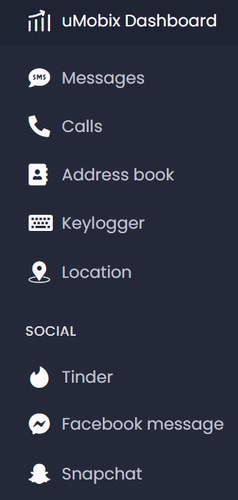
uMobix is a comprehensive parental control app that offers a wide range of monitoring capabilities. With uMobix, parents can access their child's call logs, text messages, and GPS location. The app provides keylogger functionality, allowing them to record every keystroke made on the monitored device.
In addition to text messages, uMobix allows parents to monitor text messages on popular messaging apps like Facebook Messenger, WhatsApp, and Viber. The app also has access to the phone's camera, enabling the ability to remotely take snapshots or record videos.
One notable feature of uMobix is its ability to recover deleted messages, calls, and contacts. This can be useful in situations where important information is accidentally deleted.
uMobix also offers a spy app detector feature to help identify if any other spy apps are installed on the child's phone, ensuring maximum security.
The app provides detailed information about the device, including the list of installed applications and a schedule of application use. You can also remotely control certain settings on the device, such as blocking or unblocking apps. Additionally, uMobix can help manage the amount of data being stored and prevent storage issues.
Overall, uMobix provides a robust set of tools to help you monitor your child's text messages and provide everything parents need to know.
mSpy

mSpy is a powerful tool designed to monitor your child's phone without them knowing. With mSpy, you can keep an eye on your child's social media conversations on Facebook Messenger, WhatsApp, Snapchat, and Viber. It also allows you to track their online browsing history and Wi-Fi connections.
In addition to online activity, mSpy enables you to view text messages, emails, call logs, and contact lists on your child's phone. It even lets you monitor their calendar events. For added security, mSpy offers remote access to the device's camera and microphone, allowing you to capture photos/videos and record ambient sound.
With real-time GPS tracking, mSpy helps you keep tabs on your kids' whereabouts. Overall, mSpy provides comprehensive capabilities while respecting their privacy.
EyeZy

EyeZy is an effective parental control tool that provides thorough insight into the digital activity of your children. It records all keystrokes, offering detailed information about their digital communications. In addition, it also monitors your child's activities on social media platforms such as Facebook, Instagram, or WhatsApp.
The Pinpoint feature tracks your child in real-time using GPS technology. EyeZy's Phone Analyzer meanwhile looks after the optimal functioning of the phone by giving crucial updates about battery usage and storage condition.
The EyeZy software operates covertly on their phone, which allows for unobtrusive monitoring. With the aid of its user-friendly Installer feature, the installation process is simple and requires no technical expertise.
Overall, EyeZy ensures your child is safe online while respecting their independence. Remember to maintain good communication with your child when using such apps.
Hoverwatch
Hoverwatch is a spy app that operates secretly on your child's device, providing vital insights into their digital life. Its stealth operation keeps its existence hidden, enabling discreet monitoring without alerting your child.
This app lets you record all incoming and outgoing calls on their phone, complete with time stamps and contact details. It also tracks internet history, identifying potential interests, concerns, or vulnerabilities in the online behavior of your child.
With the ubiquity of social media, Hoverwatch caters to modern needs by tracking messages exchanged on platforms like Facebook, WhatsApp, Snapchat, among others. The app's Android screenshot feature offers real-time visual evidence of what they are doing.
Should your child change their phone's SIM card, Hoverwatch alerts you to this switch. This all makes Hoverwatch a comprehensive tool for ensuring the child is safe in the digital world without breaching their trust.
How to Choose the Right Method for Your Family
Assessing Your Kid's Online Behavior
Consider the ages of your location, maturity level, and past behavior when deciding how much you should watch your children. Adjust the level of oversight accordingly to provide them with an appropriate amount of privacy while allowing you to know who your children are texting.
Understanding Your Family's Needs
Each family has different needs and comfort levels when it comes to monitoring. Assess your family dynamics and choose a method that respects everyone's boundaries and maintains digital safety.
Comparing Features and Pricing of Parental Control Apps
Determine what things are most important for your family's needs and compare the pricing of various parental control apps. Some apps offer free trials or basic versions that allow you to test their functionality before committing to a purchase.
Legal and Ethical Considerations

Parental Consent and Privacy Issues
Before diving into various methods of seeing your kid's text messages, you need to keep legal and ethical considerations in mind. Remember that invading someone's privacy without their consent is illegal in many jurisdictions. As a parent, you have the right to monitor your minor child's digital activities in most jurisdictions; however, it is essential to be transparent with them about the reasons behind your actions. You should also consult with a lawyer before taking any action as laws can vary widely and the penalties can be severe if you incorrectly assume that you are acting within your rights.
Building Trust and Communication
In my personal experience, communication is key when addressing concerns about digital safety. Talk with your children about potential dangers and explain why monitoring their text messages is essential for their protection. Encourage them to share any concerning situations they encounter so that you can provide guidance together.
Conclusion: Balancing Safety and Trust in the Digital Age
Maintaining open communication is key to balancing their safety with trust. By understanding the various methods available and choosing one that fits your family's needs, you can ensure your child has a safe digital environment and respects their growing independence.


 How Can I Get My Child's Text Messages Sent To My Phone?
How Can I Get My Child's Text Messages Sent To My Phone? How Can I Monitor My Kid's Text Messages?
How Can I Monitor My Kid's Text Messages? Best Apps To Monitor A Child's Text Messages
Best Apps To Monitor A Child's Text Messages How Can I Monitor My Child's Phone Without Them Knowing?
How Can I Monitor My Child's Phone Without Them Knowing?