MacKeeper
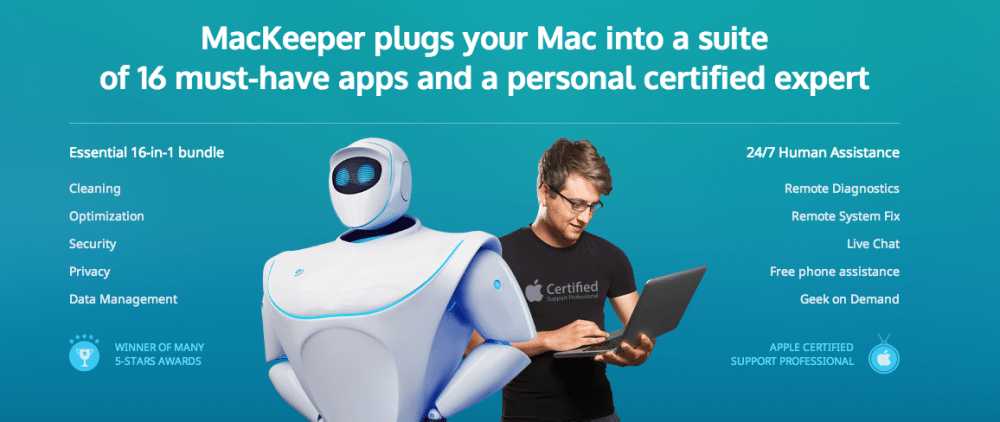
MacKeeper Review
MacKeeper was once a trusted member of the Mac community. Unfortunately, either because of a change in ownership or massively poor decision making, MacKeeper has descended to being despised by a large number of Mac users.
This is the story of their descent.
MacKeeper Complaints
We began seeing complaints about MacKeeper in 2015. The complaints were typically about one of two things. The first was that the software would say it was one price only to find out later that the buyer was charged more. The second was that the program was very intrusive, so much so that it made people very uncomfortable.
There are other complaints online but one person raised the pricing issue with us directly. We were unable to confirm if it did in fact happen, but we have no reason not to believe them. The person said that their money was eventually returned, but they were still upset at being overcharged and no longer trusted MacKeeper. As the complaints mounted, we felt that a review of MacKeeper was justified.
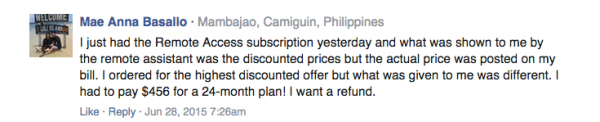
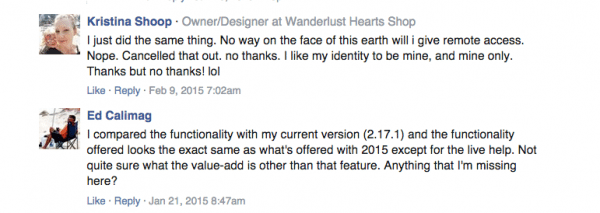
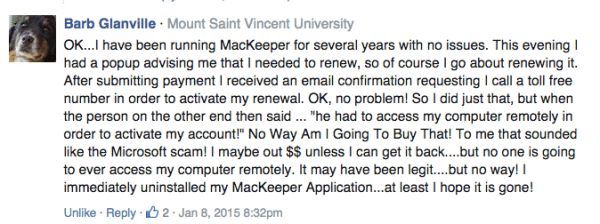
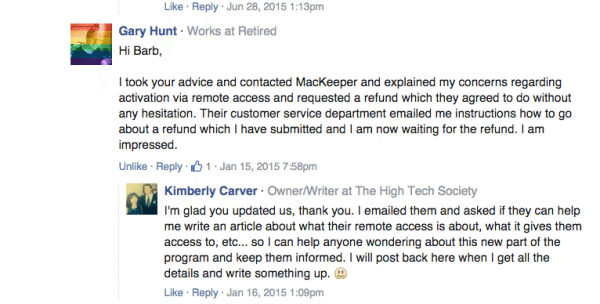
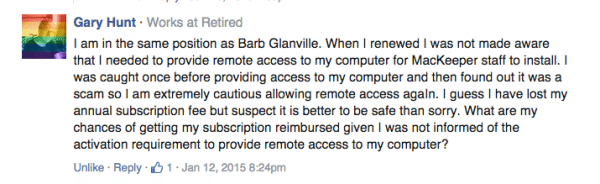
The most common complaint, and the one we can best address, was the issue of system intrusion. The is rooted in the fact that MacKeeper has total control over the person’s Mac by remote access, as a requirement of installation. This was something we certainly could verify and, as you’ll see, we did. Although it is fairly common practice for a program to access your files for various reasons, especially during the install process, something was just seeming fishy to our readers, and they were right.
Note: In the beginning when complaints first began coming to us we were not sure what the problem was that purchasers were experiencing, so we went directly to the source, MacKeeper/Kromtech and asked them to explain: Why it is that they needed access to the user’s Mac and what were they doing when they accessed it?
I got the following reply, which basically states that the only purpose for their technician being granted access to your Mac was to help the customer to install it and that the access was limited.
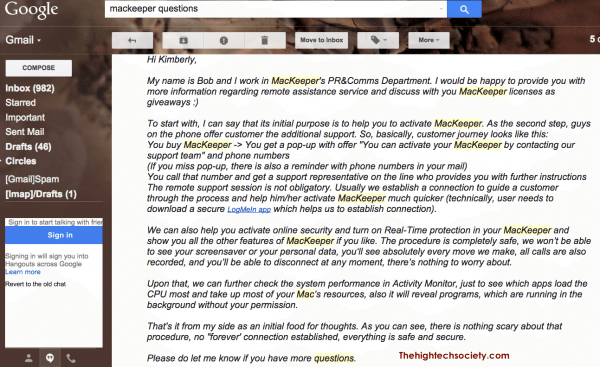
Are the MacKeeper Complaints Warranted?
To find out for myself if the complaints of MacKeeper being overly intrusive were indeed warranted I purchased the newest version myself. To do this process, I searched the internet pretending to be a newbie that just came across MacKeeper so that I could accurately report what I found and get the experience that my readers had.
Purchasing:
The first thing that I found about MacKeeper was that there are a lot of different prices for the program. The price varied wildly, and even varied between a one-time license fee for a year, to a license forever, to a monthly (subscription based) license. That’s not common, especially not when it’s for all the same program, with no variations.
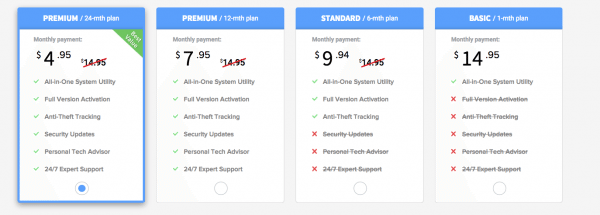
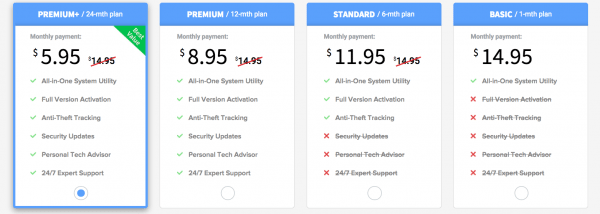
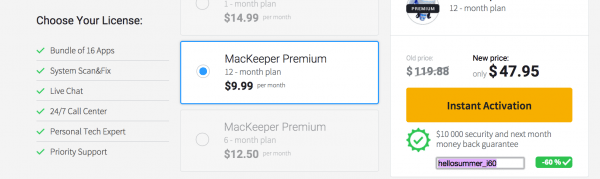
In the end, I ended up finding the premium version for $35.96. You can see my proof of purchase in the images and my license.
*Note, I was not overcharged and had no issues with payment. I was charged a one-time fee and was not prompted for further payment for “other” more in-depth services. This is not to say that others did not experience this issue, it is simply to say that I did not.
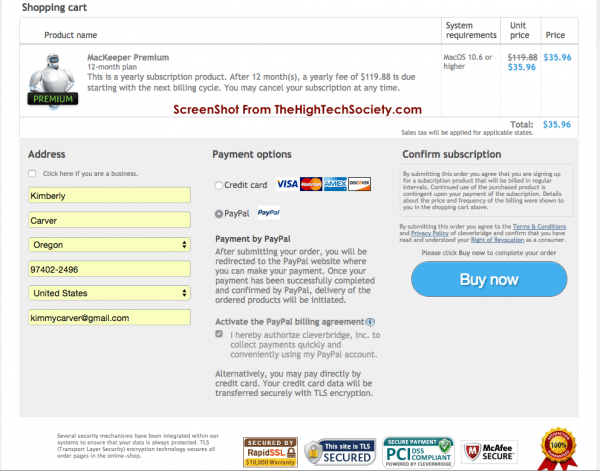
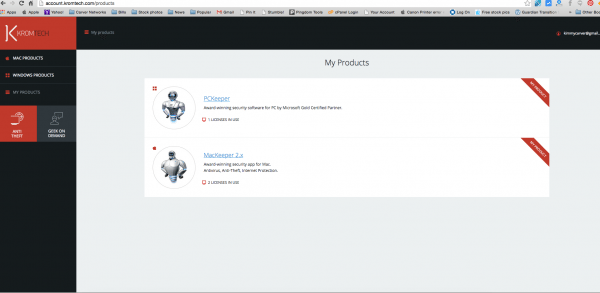
Install Process of MacKeeper
So, now that I purchased it, what do I do? In the past, I would simply go to my old version and just upgrade it, but I was wanting to start as a new user to see how a newbie would get it and so I started from scratch. I had uninstalled my past version of MacKeeper, which was not that old and not that bad, and then installed this version as a new program.
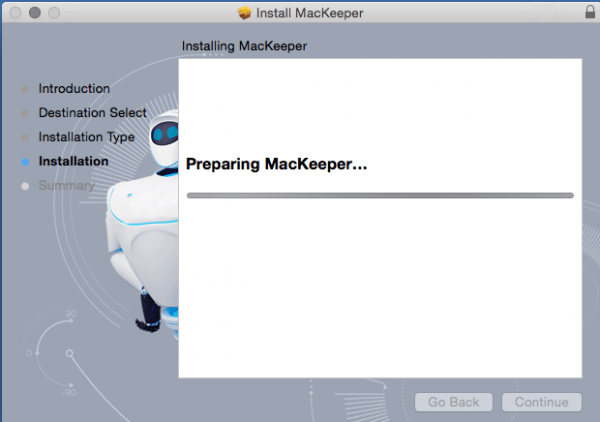
Downloading was fine and typical until suddenly it says I “can” call to have it further installed. Huh? I don’t want to call anyone, it’s 2 a.m., and the house is all nice and quiet. Since it says “can” that means that I can still install this without a phone call, right? This is certainly something new.
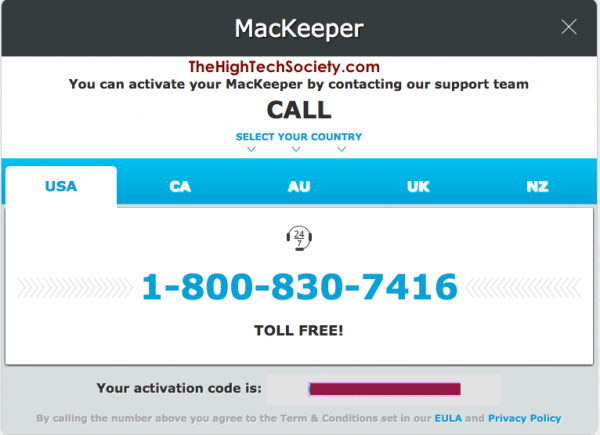
I close the window that says to call, but I take note of the phone number just in case. I run my little freebie scan, which is what comes in the free trial, and then it won’t clean anything unless I buy it, so I then click on the bottom, as I did in the past, on the “instant activation” button. I go to the email that I got when I purchased MacKeeper and copy and paste the code into the activation box. I click on Activate and nothing happens. It won’t install unless I call.
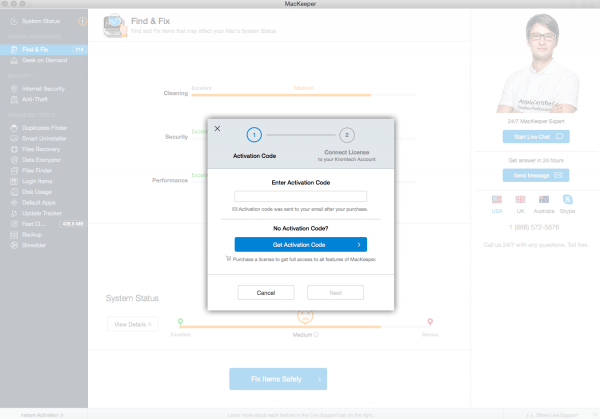
I click on “Chat” and ask why I can’t install using my code. I get a response quickly that tells me to call the number to have it installed, and it’s for my convenience that this is done. Oh, so kind of you. I get it. After all, I am a woman and obviously I am too stupid to install this terribly technical program myself. Okay, thanks, I will call the number (expletive, expletive).
I dial the number and call the installation center. About 15 minutes later (2:30 a.m.) I get a rep. She speaks English well, but she is not a native speaker. That’s fine, no problem as long as she can get this darn thing installed. I tell her why I am calling. Her reply “please hold as I get a technician to help you with that”. Great, thanks. Ugh, more waiting.
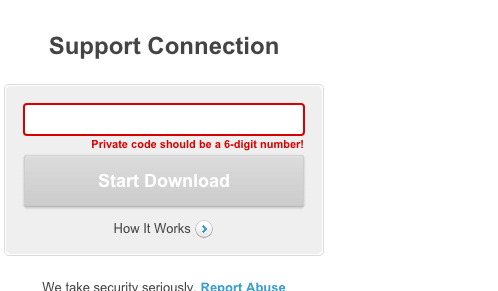
A few minutes later I have a male rep, but his English is not at all as good as hers was and I am totally dreading this whole process. The rep tells me to go to a website and gives me a URL. I ask why I should visit the website and he tells me that I need to go to that URL and download a program that will give him access to my Mac.

Okay, now I am totally getting what the complaints were all about. I felt bad for thinking that people were over-reacting to a program accessing their files and now completely understand their skepticism. It’s not MacKeeper that’s accessing your computer, they are getting people to install a backdoor in their Mac and then accessing with root access (total control). This is not normal by any means, and I want to hang up. But, I am reviewing this and I want to know what my readers are going through, so I go ahead and download the program he asked me to and allowed him to access remotely.
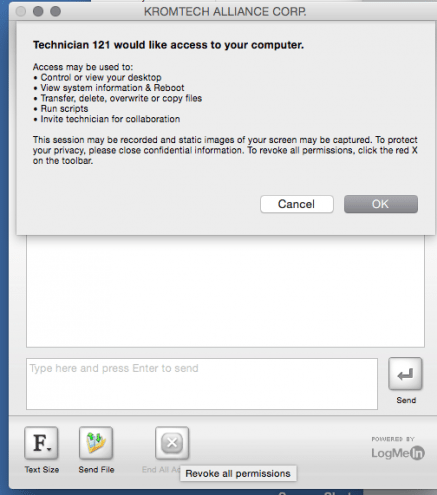
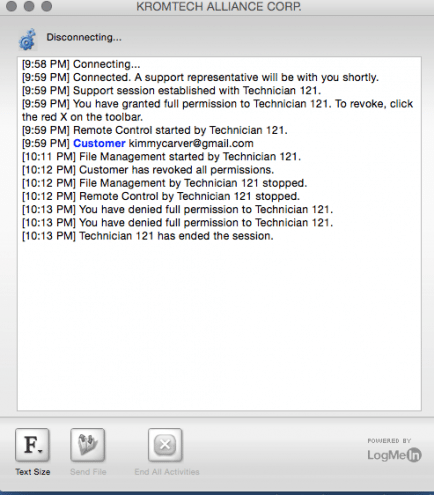
After you install the program that allows them to access remotely, you enter a few things and they’re in. You will see a window that says that a “Remote Technician” is connected and you can talk to them in that box. The phone call is now quiet as they type to you and anything I say into the phone at this point is going unanswered or not understood. As I quietly watch him get into my Mac, I see him go into my Keychain. I ask “why do you need to be in there?” No reply. I type the question into the remote access box, and then I see he is deleting the main Keychain, called “carverkimberly”. Okay, hang on, “STOP! What are you doing?,” I type and ask this over the phone.
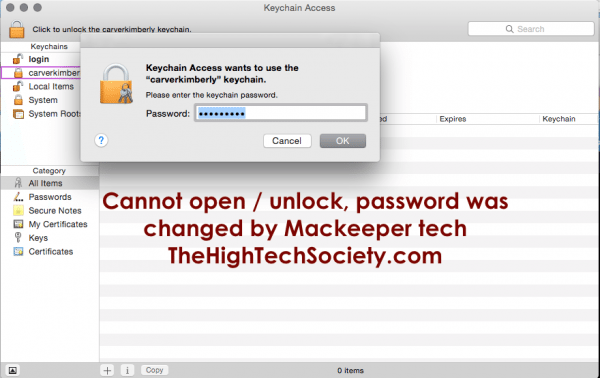
Reply: “Don’t worry misses Kimberly, it’s okay, it’s nothing, I created that Keychain, I am deleting it and making a new one because the old one didn’t work.” Huh???? I say back, “No that is not one you created, STOP!” He doesn’t listen, he deletes it. I see him being asked by my Mac for a new password, he types something in and says, “there you go, all done”. That was the end of the phone call. (images below that I took with my phone as I couldn’t take a screenshot while he worked)
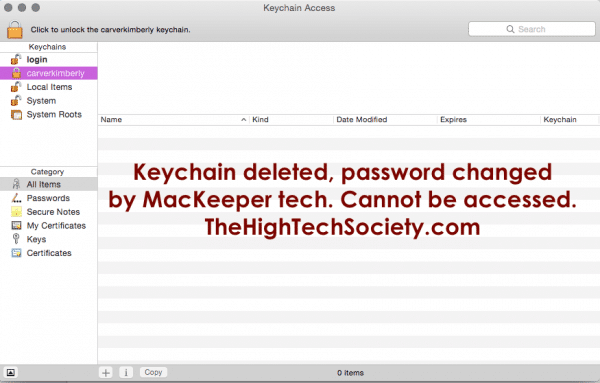
Seriously, “all done”? My screen is now blue in the background. My background photo of mountains and ocean scenery is gone. I am not sure what that’s about, and it’s not a big deal, so I just try to launch MacKeeper. Nope, it won’t launch. I try to log in as it asks me to do, with the password and username and it is a no-go. I go into my Keychain to see what he did and access my passwords to be sure I have it right (I later found that it was), and guess what, I can’t get in. Why? He changed my password! I type a few passwords in, nope, nothing. I give up. Why did he change my password? Why did he delete that Keychain? I try my old password, nope, sure enough, it doesn’t work.
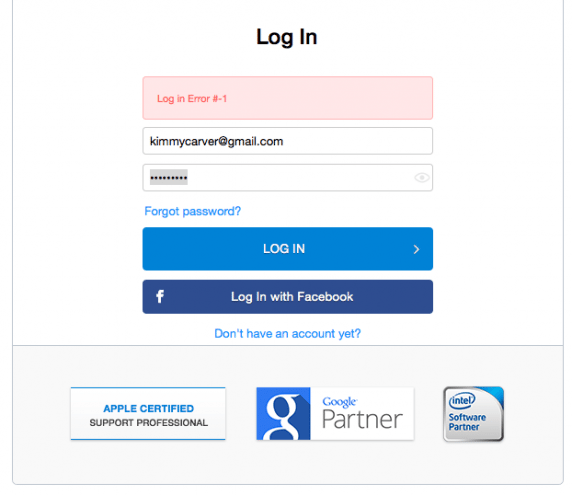
Next, I try to launch MacKeeper again, but it still says “error”. Finally, after several attempts, MacKeeper opens but it still says it isn’t upgraded and that it won’t work. It wants to be paid before it will work, so I click on chat. I tell this person what happened, that they deleted my Keychain, I can’t start MacKeeper, my background is gone, and I am not happy. He tells me to try the following passwords, “1,2,3,4” or how about “4,3,2,1” and a few more….no…they.. don’t… work.
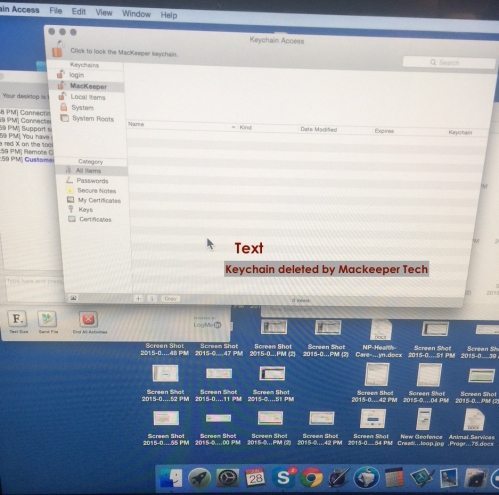
Tech: “Okay, click on such and such button and allow me access.” Really? Great! I am being sarcastic of course, I don’t want any more idiots in my Mac but what choice do I have now? Once in, he also tries various passwords. After a few minutes, one apparently works and he creates a Keychain called MacKeeper. He asks me to try to log in again using the same username and password that I did before and yes, it did launch this time.
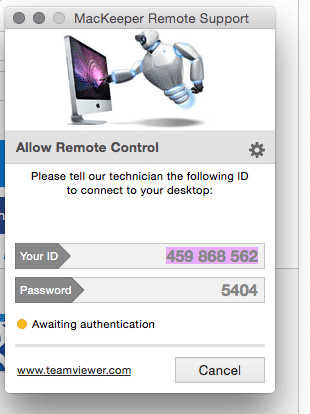
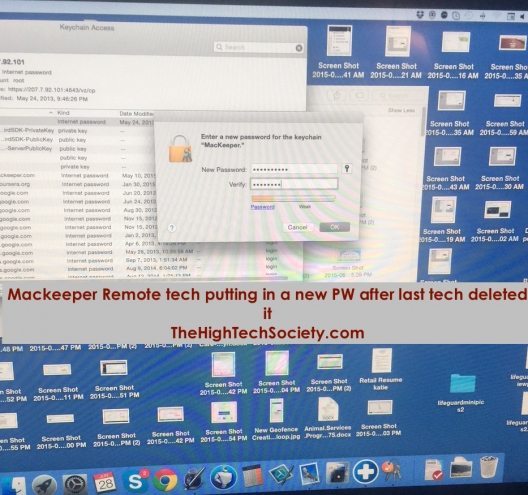
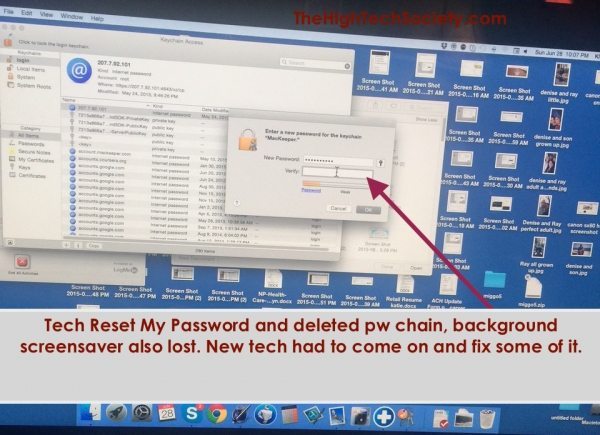
Final Review of MacKeeper
As for my review of the MacKeeper, I now regard this software as being junk. Worse than junk, I would have suspicions of malware, stolen passwords, and open backdoors into my Mac. There is no logically defensible reason that MacKeeper would need to have someone remotely access my computer just for installation.
The reports of over-charging and unexplained additional charges are concerning, though I didn’t experience them myself. For me, it really doesn’t matter if these reports are true, I have seen all that I need to see.
I am left with one troubling question. Why can’t I fully uninstall MacKeeper?
MacKeeper was still running in my root no matter what I seemed to do and that bugs me. I did end up doing my research and found a way to get it off my Mac completely, and I will share that below.
How to Fully Uninstall MacKeeper
You can uninstall MacKeeper by going through a lot of steps through your Terminal, or you can do it quickly and easily like I did by installing a great little program called FastTasks2. FastTasks2 (F2) is easy to run and quick to find MacKeeper elements still on your Mac. Once installed, you have to click on “invisible files” in the menu so that it will show the hidden files too. Once you run F2, click on the MacKeeper file it lists and it will take you to it. Once you find them all, delete them by putting them in the Trash and emptying it. If it says it won’t empty, just restart your Mac and try again. I found that after a restart all the files were then gone.
MacKeeper Lawsuit
I got an email about a class action lawsuit against MacKeeper and, having signed it, I am supposed to be refunded at some point. I will attach an image and, if you’re interested, you can Google “class action lawsuit MacKeeper” and see if you too are able to get your money back.


